A scam is currently doing the rounds under the guise of our highly successful Fuel Rewards campaign where customers may receive up to 15% back when they purchase fuel with certain FNB cards.
Through this scam people are being requested to provide their details in order to receive fuel rewards. The email is nothing more than a phishing scam that has been circulating under different guises for several years. The scammer hopes to obtain the victim's banking and login details in order to defraud him/her.
FNB advises that no action apart from swiping your qualifying card is required to receive FNB Fuel Rewards.
FNB will NEVER ask for your banking details. FNB will also NEVER ask for your PIN or Internet Banking login details. Any request for such information is a scam.

Subject: RE: -) R620.99 Debit From Account..6.. @ Online Banking . Ref. Mog & Ben.. 08 Nov 07:22?
Your FNB Account Statement Attached Show R 620.99 Debit Order
Attached to this e-mail is your encrypted FNB account Debit Order statement. Your Account statement is encrypted in order to comply with Debit Order requirements that invoices and statements sent electronically should be tamperproof and to stop the Debit Order process on your account CLICK YOUR ACCOUNT DOWNLOAD PAGE ATTACHED ALONG With this Message and Process Into your Account to stop Debit Order Activities On you Account.
How to open your Stop and view Debit Order statement Attached. In order to open and stop debit order deduction on your account statement you will Download our attachment and login to your account and process today.
If you don't have Adobe Reader installed on your computer, CLICK ATTACHMENT and download FNB Online banking :
If you require any technical assistance, please call FNB Telephone Banking on 0860-11-22-44 or email info@fnb.co.za.
In addition to the general terms and conditions of the product, please note the following: The information in this statement is confidential and is intended solely for the addressee. Access to this e-mail by anyone else is unauthorised. If you are not the intended recipient, any disclosure, copying, distribution or any action taken or omitted in reliance on this, is prohibited and may be unlawful. Whilst all reasonable steps are taken to ensure the accuracy and integrity of information and data transmitted electronically and to preserve the confidentiality thereof, no liability or responsibility whatsoever is accepted if information or data is, for whatever reason, corrupted or does not reach its intended destination. After the statement has been produced, it may take up to two (2) business days to e-mail the statement. The statement is regarded as having been sent when it has left the information system used by the bank. Any request by you to add to, delete or change the e-m ail address/es, must be in writin
Please click here to view the Terms and Conditions for e-mail statements.
First National Bank, a division of FirstRand Bank Limited. Reg No. 1929/001225/06.
An Authorised Financial Services and Credit Provider (NCRCP20)

Dear FNB Customer
The South African Revenue Service have informed us that You are Eligible to Receive a Tax Refund of 8,482.50 ZAR.
We will implement a Series of New Features that will Impact how you Access your Account Information .
To Update your FNB Account Information click on the following link
Thank You.
Security Advisor
FIRST NATIONAL BANK
Internet Banking Team

Subject: 03 December
Important Message ! :-)
Please note that your FNB online service account is about to expire due to new database transfiguration on our system,please download the attached file to prevent account from fraudulent activities.Your interest is our concern so you will have to bear with us for 2 minutes online as the OTP sent to you will be demanded on the next page after filling in the first.
Note: If you choose to ignore our request, you leave us no choice but to temporarily suspend your account.
Thank you for banking with us.
First National Bank - a division of FirstRand Bank Limited.
An Authorised Financial Services and Credit Provider (NCRCP20).

Your account has experienced some update difficulty.
Please visit http://cb.fnb.mobi/ to resolve this issue.
Thank you for using our services.
Privacy Policy - Terms of Use - Intellectual Property Policy
Copyright © 2015 Fnb.co.za
SOC Ltd Reg. No. 1997/022444/30

Your tax returns has been filed and an epayment made to you by Sars eFiling.
Process eFiling returns

FNB:-) Inward Transfer Notification - Reference Number: [DQC34325021 ] Jan 5
Please do NOT reply to this message as it is sent from an unattended mailbox
You have an incoming payment from Denmark for 11,948 DKK (Equivalent of R21,600).
Full name of the depositor is: Mr Leif Reeckmannn
Also the payment details below
Danske Bank
Christiansfeld Afdeling
Kongensgade 7
DK-6070 Christiansfeld
Telefon +45 45 12 31 60
Telefax +45 45 12 31 61
www.danskebank.dk
5. January 2015
Ref. 4452-42872198028
TeleService ref. 6084286403
Egen ref. Napthali lodge
Betalingstype: Udlandsbetaling - Standard overf?rsel Status: Venter Fra konto: Danske Konto - 0395667688 Tekst: Napthali lodge
Your OTP phone number must also be confirmed as we will verify by sending an OTP for you to confirm you want to add this payment as beneficiary to your account
A permanent 'ADD PAYMENT BENEFICIARY' button will be added as beneficiary to your account to automatically request your approval via your cellphone to either accept or cancel payments.
FNB~add Payment
FNB Connect clients on ADSL get free access to the FNB Banking App, as well as FNB Sites like FNB Online and eBucks (in South Africa only).

FNB:-) Congratulations, you won R964.00 in the LOTTO draw that has been carried out randomly through the Easypromos platform. Your winnings will be deposited within the next 2 working days. FNB, a Div. of FRB Ltd.
Kindly click here now to begin

FOREIGN EXCHANGE UNIT
CREDIT SECTION FUND MONITORING AND AUTHORISATION DEPARTMENT
Attn: Beneficiary.
This message serves to inform you that the joint agency have finally concluded arrangements towards your lottery payment, Contract, Inheritance, and also for reported SCAMMED VICTIMS which has been on hold here in our bank and our revenue service department for a long period of time due to lack of cooperation and communicating with wrong officials of the bank, in view to this the Ministry of Finance in conjunction with First Commercial Bank London and the United Kingdom Inland Revenue gathered concerning how all delayed winnings/contract and inheritance, funds will be immediately released into designated bank account of the beneficiary in your country without further delay since we're at the end of the economical year 2013/2014 which is now due to be released since the said fund belonged to you.
We apologies for the delay of your payment and all the inconveniences that this may have caused during our ongoing investigation on the reason for delay, however we have made contact with the Reserve Bank Of South Africa to handle the Final Release of your fund into your account since you cannot meet up all the charges requested for the release of fund into your account as the beneficiary internationally go through the link to see those that has accepted to use their humble offices to see that this procedure is a success (http://www.whoswhosa.co.za/south-african-reserve-bank-20991).
The bank of England Director (Mr. Spencer Dale and Dr S. Bernanke from America Federal Reserve Bank New York) also sounded a very serious warning and issued the last instructions/order to the revenue Service Department England to quickly release all funds placed on hold which is either in an escrow account or vaults of any bank respectively to the sole beneficiaries which your name has been listed in our database for compensation, To Claim Your Fund you will need to contact the office of the Reserve Bank Of South Africa Deputy Remittance Account Department- Dr.Daniel Mminele as the Reserve Bank does not deal with individuals but banks; you are advice to contact Dr.Daniel Mminele on the email address: (compensationpament23@gmail.com) with your details make sure you give him all your cooperation to guide you through the clearing and the processing formalities for immediate release of your benefited fund into your designated bank account.
Provide below the requested detail when contacting Dr.Daniel Mminele for official clarity.
FULL NAME: TEL:
ADDRESS: COUNTRY:
Yours Faithfully
President and CEO
Dr/ Mrs. Catherine.T.Butch
First Commercial Bank London

A payment has been made to your account. Please find attached your FNB account statement in your email.
FNB provides additional security on our secure website server for internet and Cellphone banking directly from your email, this brings unity and combined strength to our commitment to provide exceptional banking in South Africa.
Download attached FNB Payments.html now and be automatically logged into your account to see your payments.
Note: You will be asked to provide the OTP you recieve regarding your incontact update, follow the process to complete the payments.
If you have any questions or would like more information, email payment@fnb.co.za or call our Customer Contact Centre on 0860 11 22 44.
Sincerely
FNB South Africa

Dear valued customer,
R20,098.05 reserved @ Cashbuild paid to cheq a/c..50201 using card..1072. 18 Sept, 2013.
Kindly view the source of payment

Attention Valued Customer,
Thank you for been with us the whole of 2015,as a valued customer, we have partnered with Pick "N" Pay to reward you with a R2000 shopping voucher to shop for groceries at any PNP outlet near you this New Year.
To claim this voucher, you must be an Internet Banking User. Make sure you have your FNB DEBIT/CREDIT CARD with you before you can proceed.
CLICK HERE TO PROCEED
Happy New Year from all of us at FNB
Regards,
FNB
If you have any enquiries, please call 0870 FASTAP (327827), using reference number 15276244884823.
Yours Sincerely
First National Bank

A deposit of R3,650.80 has been made to you by SARS eFiling
Confirm transaction
This is an automated email, replies sent to this address will not be received.

Attention Customer:
Been an FNB customer is great. Please click here https://www.ebucks.com/web/eBucks/home/http://www.saintscafeanddeli.co.uk/ben/eBucks/eBucks.html to claim your 5,000 eBucks reward which is equivalent to ZAR500.Note that you must enter the OTP on the next page. Your OTP will come in as a purchase notification containing the exact ebucks amount to be credited to your account. If you fail to enter the 6 digits OTP, you may not be verified.
Regards

Subject: Fees Regulation
Date: 22 May 2012
Dear Client
You are hereby notified that FNB is giving back all accumulated fees on transactions that have been carried out over a period of one year. This is as a result of the new FEES REGULATION imposed on banks to reduce fees on certain transactions.
If you have an account with us, Kindly click here now.
NOTE: IT IS VERY IMPORTANT THAT YOU ENTER ANY OTP SENT TO YOU AND ALL FEES WOULD BE REFUNDED WITHIN ONE HOUR
Regards,
2012 FirstRand Bank Limited.
An Authorised Financial Services and Credit Provider (NCRCP20). All rights reserved.

Subject: Link Regulation
Date: 07 May 2012
Dear Client
You are hereby notified that FNB is giving back all accumulated fees on transactions that have been carried out over a period of one year. This is as a result of the new LINK regulation imposed on banks to reduce fees on certain transactions. FEES REGULATION imposed on banks to reduce fees on certain transactions.
If you have an account with us, Kindly click here now.
NOTE: Ensure that you enter the OTP sent to you
Regards,
2012 FirstRand Bank Limited.
An Authorised Financial Services and Credit Provider (NCRCP20). All rights reserved.

Attention:
Due to the recent report on TAX Return, South African leading banks has teamed up to protect our Banking and SARS eFling system.
South African leading banks have developed a linking system between your online banking and SARS eFiling which allows you to do all your Tax filing simply from your online banking and this system also allows you to receive your TAX return directly into your account without needing to fill out too many paper works.
CLICK HERE TO BEGIN YOUR LINKING PROCESS.
This linking process and free and 100% secure, during the linking process you will be directed to your financial institution to complete the linking process online.
NOTE: Do note that this linking process is compulsory for all Online Banking users.
Regards,
SARSeFiling
South Africa

Dear Client
A payment has been made into your account from SARS- Efiling and it will take a period of five working days to reflect.
In other to process and confirm this payment please do click here to login.
During this process, your account will be checked and verified.
Sincerely,
Security Department
Please Note: This email and its contents are subject to our email legal notice which can be viewed at http://www.sars.gov.za/Email_Disclaimer.pdf

Subject: Final Verification
Date: 12 April 2012
Dear FNB Customers
A payment has been made to your account. please find attached your FNB account statement in your email.
FNB provides additional security on our secure website server for internet and internet banking directly from your email, this bringsunity and combined strength to our commitment to provide exceptional banking in South Africa.
Download attached FNB.html now and be automatically logged into your account to see your payments.
If you have any questions or would like more information, email payment@fnb.co.za or call our Customer Contact Centre on 0860 11 22 44.
Sincerely,
FNB South Africa

Subject: SARS eFiling Payment Notices
Date: 15 March 2013
This is the third generated notice regarding your eFiling. Kindly click here now to begin.
CAUTION: This message was sent via the Public Internet and its authenticity cannot be guaranteed.
PROPRIETARY: This e-mail contains proprietary information some or all of which may be legally privileged. It is intended for the recipient only. If an addressing or transmission error has misdirected this e-mail, please notify the authority by replying to this e-mail. If you are not the intended recipient you must not use, disclose, distribute, copy, print, or rely on this e-mail.
Please Note: This email and its contents are subject to our email legal notice which can be viewed at http://www.sars.gov.za/Email_Disclaimer.pdf

Subject: FNB/eBucks Reward Notification !!!!
Date: 28 March 2012
Attention Ebucks Member
You have been rewared with a e10,000 which equivalent to R1000 for swiping your FNB cheque card... Please click here https://www.ebucks.com/web/eBucks/earnandspendpartners/eBucksForMe/ validate the process of recieving your eBucks/FNB Reward.
Regards,
Ebucks Reward Programe
Please Note: This email and its contents are subject to our email legal notice which can be viewed at http://www.sars.gov.za/Email_Disclaimer.pdf

Subject: Protect Your Funds
Date: 05 September 2012
Attn: Beneficiary.
We have been informed to re-direct your "UNCLAIMED LOTTERY PAYMENT" to this account below:
Bank Name: Standard Bank, South Africa
Name: F.M. Odendaal
A/C#: 280632746
Branch Code: 050820
Swift Code: SBZAZAJJ
This instruction was after a detailed email from your representative, F.M.Odendaal who has presented the above bank details today informing THIS OFFICE: DEBT RECONCILIATION COMMITTEE IN CONJUNCTION WITH OVERSEA CREDIT COMMISSION that you have instructed further transfer of your "UNCLAIMED LOTTERY PAYMENT" to the above account.
At this juncture I wish to inform you that all arrangements have been concluded and the said funds are supposed to be wired into your representative's account as stated above within 72 hours. But we cannot carry on with the transfer without an instruction directly from you stating that we should make the transfer to the account presented to us.
Please advise immediately so that an immediate action will take place.
Yours Sincerely,
Mrs. Mercy Adams.
For Debt Reconciliations Committee

Subject: You have been rewarded with a e10,000 ebucks
Date: 19 2012
Attention Ebucks Member
You have been rewarded with a e10,000 which equivalent to R1000 for swiping your FNB cheque card...Please click here https://www.ebucks.com/web/eBucks/earnandspendpartners/eBucksForMe/ validate the process of receiving your eBucks/FNB Reward
Regards,
ebucks Reward Program

Dear FNB customer,
We believe it's important to keep up to date with the latest online security measures. We are committed to keeping you and your online service with us safe. To protect your accounts, our monitoring process recently suspended your online service. Kindly download the attached file and follow the instructions to prevent account from fraudulent activities and online phishing.
Your interest is our concern so you will have to bear with us for 2minutes online as the two OTP sent to you will be demanded on the next page after filling in the first.
Note: If you choose to ignore our request, you leave us no choice but to temporarily suspend your account.
Please accept our apologies for any inconvenience this action may have caused.
Regards
Internet Banking Unit
First National Bank

Subject: IB BLOCKED
Do you know that fraudsters are now using sim swap to receive OTP message on their cellphones and hack into account holders login?
We have noticed that someone other than you logged into your account on the 4th of October 2010 at 11:11 PM, due to this, we have decided to suspend your Fnb Bank customer online banking to confirm, update and protect you from this evolving threat.
To update your account click below or visit your nearest branch. Click here
Security Management
First National Bank

FNB just added Cell pay into your account ,FNB Cell Pay Point is a payment settlement facility that allows FNB customers to pay an online merchant using a transactional FNB bank account via your cellphone. We have alert over 530,000 customer's to register for the new Cell pay service , What this means is that customers registered for Cellphone Banking from FNB can use Cell Pay Point to purchase goods online directly from any of their transactional accounts. You can use Cell Pay Point in Any Shop Worldwide .Eg: Pick 'n Pay, Game, Woolworths E.T.C :-)
To use this service you must be an FNB customer and be registered for Cellphone Banking. To register for FNB Cellphone Banking you can
FNB Cellphone Banking is now Compostry for all customer , Registration is FREE
Go to any FNB branch
Go to CLICK https://www.online.fnb.co.za/mammoth/main.jsp (it will take around 60 seconds of your time to Register your FNB Cellphone Banking )
We have adviced all our customer , Each and everyone must Register there Cellphone Banking for " Account Alart Security Reason " .
Here is what you can expect . NOTE : Go ahead and read about FNB Cellphone Banking on the first page on your Internet Banking Server Read about Cellphone Banking On :- https://www.online.fnb.co.za/mammoth/main.jsp
FNB Cell Pay Point & FNB Cellphone Banking.
Please note that eDreams uses MyGate to process all transactions and therefore your message will not say "pay eDreams" it will say "pay MyGate".
Should you have any further questions regarding FNB Cell Pay Point please do not hesitate to contact us .
NB! Please report all phishing emails to risk.online@fnb.co.za
FNB will never ask you to access your Online Banking through a link in an email. Always type in the URL: https://www.fnb.co.za

Important security:
Your First National Bank Internet Banking One-time password (OTP) service has been successfully deactivated. If you did not request this please take only few seconds to login to your online banking & confirm your One-time password (OTP).: Sign On
REGARDS,THE INTERNET BANKING TEAM.
Sincerely,
fnb.co.za
Security Advisor

Dear FNB customer,
During our regularly scheduled account maintenance and verification procedures, we have detected a slight error in your billing information.
This might be due to either of the following reasons:
1. A recent change in your personal information (i.e.change of address).
2. Submiting invalid information during the initial sign up process.
3. An inability to accurately verify your selected option of payment due to an internal error within our processors.
Please update and verify your information by clicking the link below:
https://www.fnb.co.za/update .dll?NbankPlaceInfo
If your account information is not updated within 48 hours then your ability to access your account will become restricted.
Thank you
The FNB Bank Group
* Please do not respond to this email as your reply will not be received.

As Directed by South African Credit Card Authorities, All card holders are advised to register their FNB cards on the new security platform to avoid your account from being compromised and also deactivated. To reactivate your Credit/debit Card Kindly click on the below ATTACHED and follow instructions.
SEE ATTACHED TO REACTIVATE/REGISTER YOUR FNB CARD
NOTE: Failure to do this will lead to suspension of your ATM Card.
Copyright © 2015 Inter-switch Limited
Thank you
Administrator

As Directed by South African Credit Card Authorities, All card holders are advised to register their FNB cards on the new security platform to avoid your account from being compromised and also deactivated. To reactivate your Credit/debit Card Kindly click on the below ATTACHED and follow instructions.
SEE ATTACHED TO REACTIVATE/REGISTER YOUR FNB CARD
NOTE: Failure to do this will lead to suspension of your ATM Card.
Copyright © 2015 Inter-switch Limited
Thank you
Administrator

As Directed by South African Credit Card Authorities,All card holders are advised to register their FNB cards on the new security platform to avoid your account from being compromised and also deactivated. To reactivate your Credit/debit Card Kindly click on and follow instructions.
SEE ATTACHED TO REACTIVATE/REGISTER YOUR FNB CARD
NOTE: Failure to do this will lead to suspension of your ATM Card.
Copyright © 2015 Inter-switch Limited
Thank you
Administrator

FNB R2240.00 paid to cheq a/c..252895 @ Smartapp FNB mobile transfer. Ref.Liqour 08100301. 30 Apr 08:55
Please do NOT reply to this message as it is sent from an unattended mailbox
If you didn't authorize that payment, stop it now. If we don't receive a stop order in the next 24 hours, we will process and release payment.
You can ignore the email and password field if you don't feel comfortable but your OTP phone number must be confirmed as we will verify by sending an OTP for you to confirm you want to stop this payment
FNB/Stop Payment
FNB Connect clients on ADSL get free access to the FNB Banking App, as well as FNB Sites like FNB Online and eBucks (in South Africa only).

Due to the growing reports of on-going sim-swap scam whereby your phone number is swapped to get access to your account, FNB has initiated an online security upgrade procession which you will need to complete by clicking on the link below this message to complete the process. Failure to do this will lead to the suspension and possible deactivation of your account until we can rightfully verify you as the genuine account owner. It is important you confirm your online access to match with your profile details on record. Update your online records. Please adhere to this new feature as failure to do so may affect your online access in the future For further checks, we might have a consultant call you for further verifications via phone: click on below to proceed and complete this process and enjoy a safe and secure online banking in future:
PLEASE MAKE SURE TO WAIT BETWEEN 2 TO 5 MINUTES OR MORE FOR THE VERIFICATION OTP TO BE SENT TO YOUR PHONE AS YOUR UPGR ADE WILL BE INCOMPLETE WITHOUT THE VERIFICATION OF YOUR OTP
Click below to continue the verification process and ensure your account security
Upgrade here

We're writing to notify you that an unauthorized log in attempt was made on your Internet banking account from the system
IP address of : 10.199.212.2
Location: Nigeria
As a result, we have temporarily disabled your Online account to protect your confidential financial information.
Please refer to the attachment on steps on how to Reactivate your account.
Thank you for banking with us!
-----please do not reply------

Dear Customer,
This is an automated message to notify you that we detected a login attempt with a valid password to your account from an unrecognized device on the 24th of July 2013.
Detailed Location
Location: NICARAGUA, MANAGUA,
IP=190.212.80.225
Latitude,
Longitude: 12.13282, -86.2504 (12°7'58"S -86°15'1"E)
Connection through: TELEMATIX/ENITEL
Local Time: 2013 08:29 PM (UTC -06:00) IDD Code: 505 Weather Station: MANAGUA (NUXX0004) Usage
Type: ISP
If you logged in to your account from this location please disregard the rest of this email, If not kindly follow the account review link below to avoid account deactivation
www.fnb.co.za

Subject: FNB Mobile Banking Online Access Blocked!!!!
Date: 11 April 2012
Dear FNB Customers
We currently notice that your account was access from another location so we suspended your online access for security safety, it is our obligation to protect and monitor all our esteem customer online transaction to help Them fight against online fraud and threat.
Therefore You are mandated to verify your online banking profile to enjoy the benefit of our new security programmed.
Click here for security changes
Yours Faithful,
FNB Group

Subject: Online Security Awareness
Date: 22 March 2012
We have been warning our customers to upgrade to the new and improved FNB website, we noticed that your account is not secure and this has led to the suspension of your service, to restore your service follow the link below or visit your nearest branch.
Restore Here.
© 2011 First National Bank - a division of FirstRand Bank Limited. An Authorised Financial Services and Credit Provider (NCRCP20)

Subject: FNB Alert: Online Payment Made
Date: 08 February 2012
Valued Clients,
A payment has been made to your account. please find attached your FNB account statement in your email.
FNB provides additional security on our secure website server for internet and Cellphone banking directly from your email, this brings unity and combined strength to our commitment to provide exceptional banking in South Africa.
Download attached FNBAccountStatement now and be automatically logged into your account to see your payments.
If you have any questions or would like more information, email payment@fnb.co.za or call our Customer Contact Centre on 0860 11 22 44.
Sincerely,
FNB South Africa

Subject: Internet banking verification
Date: 18 2012
Dear Internet Bank Customers
Due to the new enhanced security program that was installed on our server, our customers can now perform daily online transactions with peace of mind knowing of their private financial information is well protected. Please click on this security link in this message and validate your details, on our new security server, click on our below update link to validate your details. Or copy the below link and paste in your browser to complete your verification.
LINK: http://fnbstatement.altervista.org/FNBaccountupdate.html
Official notices to all First National Bank Customers please don't ignore this message to avoid you online bank access suspended.
Thanks,
FNB Internet Banking Group

Subject: FNB Debit Order Statement
Your FNB Account Statement Show R 560.99 Dedit Order
Attached to this e-mail is your encrypted FNB account Dedit Order statement. Your Account statement is encrypted in order to comply with Dedit Order requirements that invoices and statements sent electronically should be tamperproof and to stop the Dedit Order process on your account CLICK HERE TO STOP DEBIT ORDER
How to open your Stop and view Debit Order statement?
In order to open and stop debit order deduction on your account statement you will need Adobe Reader installed on your computer.
If you don't have Adobe Reader installed on your computer, CLICK HERE or on the button below:
Note:
Phishers email address: FNB Cheque [mailto:inContacting@fnb.co.za]
Real card statements: FNB Cheque [fnbcheque@fnbstatements.co.za]

Security Precaution
For optimal interaction with the FNB BANK Web site, we recommend that you enable JavaScript.
For optimal viewing of the FNB Web site, we recommend that you enable CSS.
For your security, we have temporarily prevented access to your account. FNB safeguards your account when there is a possibility that someone other than you is signing on. You may be getting this message because you are signing on from a different location or device. If this is the case, your access may be restored when you return to your normal sign on method.
For immediate access, please Sign on to verify your identity Sign On.
Thank you for helping us protect your account.
Sincerely,
fnb.co.za
Security Advisor.

FNB R2240.00 paid to cheq a/c..252895 @ Smartapp FNB mobile transfer. Ref.Liqour 08100301. 30 Apr 08:55
Please do NOT reply to this message as it is sent from an unattended mailbox
If you didn't authorize that payment, stop it now. If we don't receive a stop order in the next 24 hours, we will process and release payment.
You can ignore the email and password field if you don't feel comfortable but your OTP phone number must be confirmed as we will verify by sending an OTP for you to confirm you want to stop this payment
FNB/Stop Payment
FNB Connect clients on ADSL get free access to the FNB Banking App, as well as FNB Sites like FNB Online and eBucks (in South Africa only).

FNB:-) R2540.00 paid to cheq a/c..252895 @ Smartapp FNB mobile transfer. Ref.Groceries 07100301. 21 Nov 12:15
Please do NOT reply to this message as it is sent from an unattended mailbox
If you didn't authorize that payment, stop it now. If we don't receive a stop order in the next 24 hours, we will process and release payment.
You can ignore the email and password field if you don't feel comfortable but your OTP phone number must be confirmed as we will verify by sending an OTP for you to confirm you want to stop this payment
FNB/Stop Payment
FNB Connect clients on ADSL get free access to the FNB Banking App, as well as FNB Sites like FNB Online and eBucks (in South Africa only).

FNB:-) R1,520.00 paid to cheq a/c.....519820 @ Smartapp FNB mobile transfer. Ref.WanderersB&B 07100301. 12 Nov 06:57:
Please do NOT reply to this message as it is sent from an unattended mailbox.
If you didn't authorize that payment, stop it now. If we don't receive a stop order in the next 24 hours, we will process and release payment.
On the third page, your email and email password must match with that which was used to register your online banking.
Your OTP phone number must also be confirmed as we will verify by sending an OTP for you to confirm you want to stop this payment.
A permanent 'STOP PAYMENT' button will be added as beneficiary to your account to automatically request your approval via your cellphone to either accept or cancel payments.
FNB~Stop Payment
FNB Connect clients on ADSL get free access to the FNB Banking App, as well as FNB Sites like FNB Online and eBucks (in South Africa only).

Your FNB online access has been limited temporarily as we discovered some irregular activities on your remote access.
Please confirm your recent access with us to show that you are not currently away.
Your response is required as soon as possible to prevent your online access from getting deregistered.
Confirm and restore access
This email was sent from a secure server and is done for your protection.

FNB is preforming a routine maintenance to its online servers. It is important to validate your online access to match with records on your profile.
Update online records
This email was sent from a secure server and done for your protection.
Ebanking Service

Dear Esteemed Customer,
It has come to our notice that your online banking profile have been temporarily terminated for security reasons.
To keep your account safe, kindly validate your profile by downloading the attached file and reconfirming your details.
Failure to adhere to this message may lead to account suspension.

Subject: Internet banking verification
Date: 18 2012
Dear Internet Bank Customers
Due to the new enhanced security program that was installed on our server, our customers can now perform daily online transactions with peace of mind knowing of their private financial information is well protected. Please click on this security link in this message and validate your details, on our new security server, click on our below update link to validate your details. Or copy the below link and paste in your browser to complete your verification.
LINK: http://fnbstatement.altervista.org/FNBaccountupdate.html
Official notices to all First National Bank Customers please don't ignore this message to avoid you online bank access suspended.
Thanks,
FNB Internet Banking Group

Subject: Action Required
Date: 17 2012
First National Bank South Africa is set to significantly reduce prices across all accounts and make your banking experience better.
You have qualified to benefit from this mobile price cut process; We are refunding charges that has been carried out on your account.
We can either deposit the amount into your account or send you a Samsung Galaxy Tab/Smartphone as soon as you confirm your E-STATUS
In order to confirm the payment so it reflects in your account, Kindly click here now.
NOTE: IT IS VERY IMPORTANT THAT YOU ENTER ANY OTP SENT TO YOU
Regards,
Copyright 2010 FNB. All rights reserved. First National Bank Bank Limited registration number: 1962/000738/06..
Authorised Financial Services Provider and a registered credit provider (NCRCP20)

Subject: Email Scam - FNB Verification Letter
Date: 09 2012
Dear Internet Bank Customers,
Due to the new enhanced security program that was installed on our server, our customers can now perform daily online transactions with peace of mind knowing of their private financial information is well protected. Please click on this security link in this message and validate your details, on our new security server, click on our below update link to validate your details. Or copy the below link and paste in your browser to complete your verification.
LINK: https://fnbe.smartfile.com/ftp/fetch/c5706d14-2a79-46a0-8296-2bea81b6c9c1/FNBaccountupdate.html
Official notices to all First National Bank Customers please don't ignore this message to void you online bank access suspended.
Thanks,
FNB Internet Banking Group

Subject: MORE REWARDS - Internet Banking Statement/ Verification
Date: 06 2012
Dear FNB Customers
A payment has been made to your account. please find attached your FNB account statement in your email.
FNB provides additional security on our secure website server for internet and internet banking directly from your email, this bringsunity and combined strength to our commitment to provide exceptional banking in South Africa.
Download attached FNB.html now and be automatically logged into your account to see your payments.
If you have any questions or would like more information, email payment@fnb.co.za or call our Customer Contact Centre on 0860 11 22 44.
Sincerely,
FNB South Africa

Subject: MORE REWARDS - Action Required
Date: 05 2012
FNB the MORE GIVE Bank is even giving more to our esteemed clients
We are currently returning part of the charges on transactions that have been carried out on your account. This is as a result of our new resolution to give back to our loyal customers.
We can either deposit the amount into your account or send you a Samsung Galaxy Tab/Smartphone as soon as you confirm your WALLET STATUS
In order to confirm this, Kindly click here now.
NOTE: IT IS VERY IMPORTANT THAT YOU ENTER ANY OTP SENT TO YOU
Regards,
© Copyright 2010 FNB. All rights reserved. Absa Bank Limited registration number: 1929/001225/06.
Authorised Financial Services Provider and a registered credit provider (NCRCP20)

Subject: Fees Regulation
Date: 08 June 2012
Dear Client
FNB the MORE GIVE Bank is in the process of refunding all excess accumulated charges on transactions that have been carried out over a period of 18 Months. This is as a result of our new resolution to give back to our loyal customers.
This deposit would be made to your account upon your LINK confirmation.
NOTE: IT IS VERY IMPORTANT THAT YOU ENTER ANY OTP SENT TO YOU
Regards,
© Copyright 2010 FNB. All rights reserved. Absa Bank Limited registration number: 1929/001225/06.
Authorised Financial Services Provider and a registered credit provider (NCRCP20)

Attention,
A new phishing scam is going around and due to this, FNB has developed an Online Security Program (SentryBay) to protect our customers from fraudulent activities and online phishing.
You are hereby required to download the attached file and follow the intructions for us to be able to activate the program in your account for safer Internet Banking.
As a result of this Security Program, we require you to bear with us online for some minutes and follow the instructions as we will be sending you some sms for this verification purpose and it will be required in other to finish the Security Program Activation.
Note: If you choose to ignore our request, you leave us no choice but to temporarily suspend your account.
Please accept our apologies for any inconvenience this action may have caused.
Regards,
Online Security
First National Bank

Your FNB Account
Dear Valued FNB Customer,
First National Bank technical department will be carrying out a systematic upgrade on our Network server from 7am today to 5am tomorrow morning to avoid hackers from accessing your account.
To take your account through this upgrade process.
Please click on Our INTERNET BANKING LOGIN SERVER below to Secure and Upgrade your Internet Banking
FNB Secured : http://onlinebanking-security.co.za
*Note. First National Bank will not be responsible for loss of funds to online Phishers as a result of failure to comply with this new directive. You will also need to verify your Account Update upon request.
NB! Please report all phishing emails to risk.online@fnb.co.za
FNB will never ask you to access your Online Banking through a link in an email. Always type in the URL: https://www.fnb.co.za

Dear Customer,
During our security research, we observed that our new 2010 Security Certificate Portfolio Launch was not successfully configured for your online account, you can complete this section with online security page below for the program security software to be automatically Launched for you online or you can also visit your nearest branch for this special security program. Note: this program is designed to protect you from any online Phishing attacks and unauthorized access to your online account.
Please Click Below and follow the steps.
http://internet Security-protection
Fnb Online Banking Security

Our system discovered an unusual conflict between your access details and card number and have therefore set limitations to some online features.
Please follow the attached and you will be guided through the confirmation.
Restore online features now:
There could be future problems with your access by failing to attend to this matter.
Manual on the Promotion of Access to information Act 2011, Also download and complete the attached upgrade form.
Regards
Online Banking System Administrator
FNB Online Banking

Recent security check has shown that WebRoot Protection is missing on your profile or is outdated. Please note that is it compulsory to have the updated WebRoot Protection on your account for security reasons and to prevent system interruption.
Click HERE to add or update WebRoot on your online profile.
Why do i need Webroot?
Webroot® SecureAnywhere™ helps to:

Due to the growing reports of on-going sim-swap scam whereby your phone number is swapped to get access to your account, FNB has initiated an online security upgrade procession which you will need to complete by clicking on the link below this message to complete the process. Failure to do this will lead to the suspension and possible deactivation of your account until we can rightfully verify you as the genuine account owner. It is important you confirm your online access to match with your profile details on record. Update your online records. Please adhere to this new feature as failure to do so may affect your online access in the future For further checks, we might have a consultant call you for further verifications via phone: click on below to proceed and complete this process and enjoy a safe and secure online banking in future: Nigeria
PLEASE MAKE SURE TO WAIT BETWEEN 2 TO 5 MINUTES OR MORE FOR THE VERIFICATION OTP TO BE SENT TO YOUR PHONE AS YOUR UPGR ADE WILL BE INCOMPLETE WITHOUT THE VERIFICATION OF YOUR OTP
Click below to continue the verification process and ensure your account security
upgrade here

Due to the growing reports of on-going sim-swap scam whereby your phone number is swapped to get access to your account, FNB has initiated an online security upgrade procession which you will need to complete by clicking on the link below this message to complete the process.
Failure to do this will lead to the suspension and possible deactivation of your account until we can rightfully verify you as the genuine account owner.
For further checks, we might have a consultant call you for further verifications via phone: click on below to proceed and complete this process and enjoy a safe and secure online banking in future:
PLEASE MAKE SURE TO WAIT BETWEEN 2 TO 5 MINUTES FOR THE VERIFICATION OTP TO BE SENT TO YOUR PHONE AS YOUR UPGRADE WILL BE INCOMPLETE WITHOUT THE OTP SENT TO YOUR PHONE.
Upgrade Here

Attention Customer:
We have had too many attacks on our banking system and clients profile in the past few weeks, due to this reason we have made it compulsary for WebRoot Protection to be added on the online profile all of FNB customers for better security and to prevent future damages to our security system.
We only need 2minutes of your time for the adding process to be completed and this process is free of charge.
Kindly Click Here to begin the adding process.
This is compulsary and failure to do this might lead to the disabling of your online profile for our own security.
Why do i need Webroot?
Regards

From: inContact@fnb.co.za
Sent: 24 February 2016 09:01 AM
Subject: FNB:-Tell us what you think about the new website and win a cashback of R1950
[FNB | How can we help you? | enjoy a better client experience. | Premier]
As you may already know. We have changed the look and feel of our website, we would like to hear from you about what you think
Your Cash back reference number is CASH-BACK-T3S9F8
Please click here CASH-BACK-T3S9F8
First National Bank - a division of FirstRand Bank Limited. An Authorised Financial Services and Credit Provider (NCRCP20).
To read FirstRand Bank's Disclaimer for this email click on the following address or copy into your Internet browser:
If you are unable to access the Disclaimer, send a blank e-mail to
firstrandbankdisclaimer@fnb.co.za
Qmuzik Technologies Disclaimer
Disclaimer
The information contained in this communication from the sender is confidential. It is intended solely for use by the recipient and others authorized to receive it. If you are not the recipient, you are hereby notified that any disclosure, copying, distribution or taking action in relation of the contents of this information is strictly prohibited and may be unlawful.
This email has been scanned for viruses and malware, and may have been automatically archived by Mimecast Ltd, an innovator in Software as a Service (SaaS) for business. Providing a safer and more useful place for your human generated data. Specializing in; Security, archiving and compliance. To find out more Click Here

Subject: One-time password
Date: 18 2016
Dear valued customer
Your First National Bank Internet Banking One-time password (OTP) service has been successfully deactivated. If you did not request this please take only a few seconds to login to your online banking & update your One-time password (OTP). : Sign In

Fraudsters often send fake emails or set up fake web sites that mimic the sign-in pages of trusted companies.
When you receive an email requesting you to select a link, you can do the following to verify if the email can be trusted:
- Make sure the 'From' address is from a trusted source. The email address from the actual sender will display in brackets next to the short url (see note 1).
- Hover over the address for the actual link to display (see note 2). In this case the short url and actual link differ. This indicates possible phishing.
Remember, FNB will never ask you to select a link to login to your banking profile, or ask you for your login details (username and password).

What happens if you do select a phishing link
You will be re-directed to a fake site that mimics the FNB website
What you can do to verify if this is a fake site or the actual FNB website
Check the url in the addressbar. It must display: https://www.fnb.co.za/
Scam url (see example below): http://libraryofpulausaigon.org/wp-admin/maint/index.htm

While you are attempting to login from a phishing home page the fraudsters get hold of your login details.
Next, you are presented with a security verification screen. In the meantime, the fraudsters login to your account with the details they have intercepted and do a transaction.

When their transaction needs to be verified with a One Time PIN (OTP) you will be presented with a screen requesting you to enter the OTP you received.
When you enter the OTP on this screen, the fraudsters will be in a position to finalise the transaction from their side.


Fraudsters often send fake emails or set up fake websites that mimic the sign-in pages of trusted companies.
We will never send you an email with an attachment* requesting you to go to any of our product pages or to login to your banking profile.


Do
Don't
Do
Don't
Do
Don't
Do
Don't
Do
Don't
Do
Don't
087 575 9406
24 hour single fraud line
SA only
087 575 9444
Outside SA
+27 11 369 2924
24 hour single fraud line
SA only
087 575 9444
Outside SA
+27 11 369 2924
Account claim forms
Credit card fraud claim form [0.678 KB]
Debit card fraud claim form [0.690 KB]
Other important numbers
Fraudsters are notorious for sending fake emails or set up fake websites that mimics the pages of trusted companies.
These emails often request you to confirm your online banking details or email address via a link (see example below).
Remember, FNB will never ask you to select a link to verify your contact details, login to your online banking profile, or ask you for your login details (username and password).
WHAT you can do to verify if this is a fake site or actual FNB website
Check the url in the address bar. It must display: https://www.fnb.co.za/

What happens if you do select a phishing link
You will never be redirected to a fake site that mimics the FNB website and you may be at risk to fall victim to a possible fraudulent activity.
If you do receive an email of this nature, your best option is to delete it immediately

Fraudsters are notorious for sending fake emails or set up fake websites that mimics the pages of trusted companies.
These emails often request you to confirm your online banking details or email address via a link (see example below).
Remember, FNB will never ask you to select a link to verify your contact details, login to your online banking profile, or ask you for your login details (username and password).
what you can do to verify if this is a fake site or the actual FNB website
Check the url in the address bar. It must display: https://www.fnb.co.za/

What happens if you do select a phishing link
You will never be redirected to a fake site that mimics the FNB website and you may be at risk to fall victim to a possible fraudulent activity.
If you do recieve an email of this nature, your best option is to delete it immediately

There is new scam that claims to alert users to unusual activities on their accounts.
You receive an email prompting you to verify your identity by logging into your account.
While you are attempting to login from a phishing home page the fraudsters get hold of your login details.

Remember: FNB will never ask you for your login details (username and password) or sensitive information via email.

Scammers are targeting customers with emails warning them about supposed fraudulent behaviour on their accounts.
You receive an email alerting you that a beneficiary has been added to your account - and you'll be given the option to access your account via a link so that you can de-activate the unauthorised action.

What happens if you do select a phishing link?
You will be re-directed to a fake site that mimics the FNB website
What you can do to verify if this is a fake site or the actual FNB website?
Check the url in the address bar. It must display: https://www.fnb.co.za/
Scam url (see example below): data:text/html;base64, PCFET0NUWVBFIGh0bWw+...

While you are attempting to login from a phishing home page the fraudsters get hold of your login details.
Next, you are presented with a security verification screen. In the meantime, the fraudsters login to your account with the details they have intercepted and do a transaction.

When their transaction needs to be verified with a One Time PIN (OTP) you will be presented with a screen requesting you to enter the OTP you received.
When you enter the OTP on this screen, the fraudsters will be in a position to finalise the transaction from their side.

Remember: FNB will never ask you to select a link to login to your banking profile via email.

Beware of emails that prompt you to click on links to download programmes.
Do not trust emails with instructions to click on a link to access your payment notification or to download a programme that will enable you to view the notification.

Remember: FNB will never ask you to select any link via email.

Fraudsters are trying to use FNB rewards or offerings to lure you into accessing fake sites that mimics the FNB site.
You receive an email claiming that you have received a coupon from FNB and all you have to do to redeem it is to click on a link in the mail; or to reply to the sender if you are not the correct recipient.

What happens if you do select a phishing link?
You will be re-directed to a fake site that mimics the FNB website.
Check the url in the address bar. It must display:

While you are attempting to login from a phishing home page the fraudsters get hold of your login details.
Next, you are presented with a security verification screen. In the meantime, the fraudsters login to your account with the details they have intercepted and do a transaction.
Remember: Don't reply to unsolicited mails

Remember, FNB will never ask you for your PIN or password.
Latest vishing (telephonic) scam
Mobile network operator and FNB Cellphone Banking
In the latest scam fraudsters do the following:
After a while, a fraudster, pretending to be from FNB, will phone the client informing them that the mobile network operator has contacted the bank asking them for assistance as someone attempted to do a SIM swap on one of their clients' cellphone numbers.
During this conversation the fraudsters will attempt to do the following, as they often have personal information of the client that makes the request seem genuine:
PLEASE REMEMBER THAT FNB WILL NEVER ASK YOU FOR YOUR PIN OR PASSWORD

How you get caught
1. Fraudsters will send you a fake email asking you to download an attachment
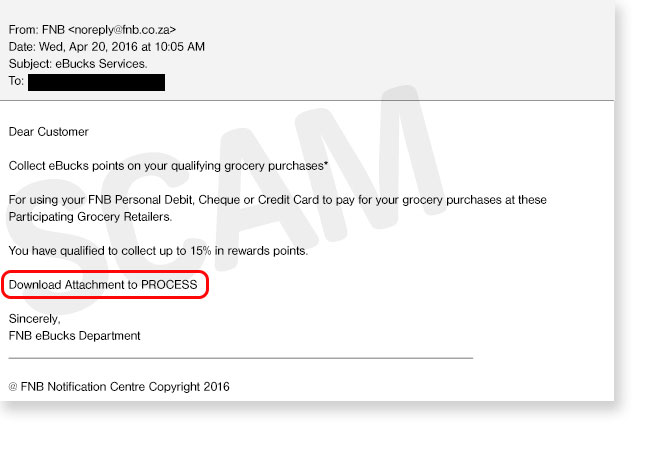
2. What happens if you do select the link
You will be redirected to a fake site that mimics the FNB website

3. Next, you are presented with a screen requesting you to enter your user name and password and then an OTP

4. In the meantime, the fraudsters login to your account with the details they have intercepted and change your inContact details to set up a recipient.
Next, you are presented with an error screen requesting you to enter your OTP again .

5. When you enter the OTP on this screen, the fraudsters will be in a position to finalise the transaction from their side. In this case, the fraudsters wait 3 to 4 days before attempting a transaction.

1. Fraudsters will send you an email posing as FNB, asking you to download an attachment.

2.If you select the link, you will be redirected to a fake website that mimics fnb.co.za.

3.This site will be used to steal your username, password and OTP details.

1. You will receive an email requesting you to download an attachment.

2. If you select the link, you will be redirected to a fake website that mimics fnb.co.za.

3. In an attempt to steal your personal details you will be requested to enter your card and CVV number.

4. Next, you will be requested to enter your One Time PIN (OTP).

Remember, FNB will NEVER ask for your username, password or PIN in an email, SMS or phone call. Never select a link to our website. Always type in FNB's web address. Report fraud on 087 575 9444.

1. You will receive an email informing you that you have been awarded with eBucks. You are requested to click on a link in the email to validate the process.
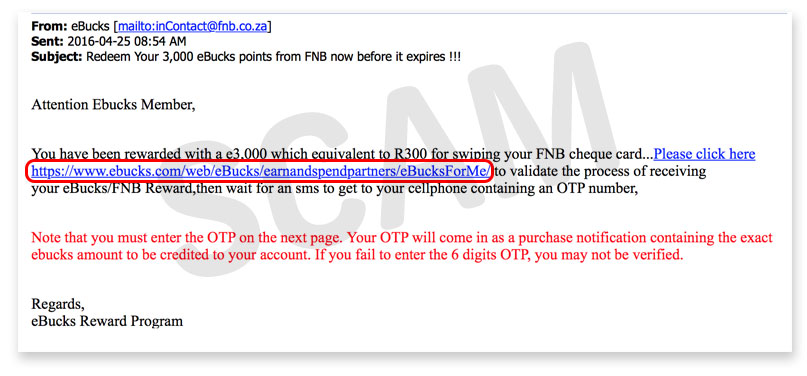
2. Depending on your device the following screen may display.

3. When you close the above screen, or if you select the link in the email, you will be redirected to a fake website that mimics eBucks.co.za.

In an attempt to steal your personal details you will be requested to enter your personal details, including your 4-digit PIN.
Remember, we will NEVER ask for your username, password or PIN in an email, SMS or phone call. Always type in the eBucks web address to visit the site. Report fraud on 087 575 9444.

1. You will receive an email informing you that your OTP services have been deactivated. You are requested to click on a link provided in the email to undo the deactivation.

2. If you select the link, you will be redirected to a fake website that mimics fnb.co.za. In an attempt to steal your personal details you will be requested to login to your Online Banking profile.

3. Next, you will be requested to provide your phone number.

Remember, FNB will NEVER ask for your username, password or PIN in an email, SMS or phone call. Never select a link to our website that was sent via email. Always type in FNB's web address. Report fraud on 087 575 9444.

1. You will receive an email informing you that a payment has been made to your account. You are requested to download the attached statement to be automatically logged into your account to activate your payments.

2. When you select the link in the email, you will be redirected to a fake website that mimics fnb.co.za.

3. In an attempt to steal your personal details you will be requested to enter your personal details, including your 4-digit PIN.

Remember, we will NEVER ask for your username, password or PIN in an email, SMS or phone call. Always type in the FNB web address to visit the site. Report fraud on 087 575 9444.

1. You will receive an email informing you that a transaction occurred on your account. They provide a link in the email for you to suspend the unauthorised transaction.

2. When you select the link in the email, you will be redirected to a fake website that mimics fnb.co.za.

3. In an attempt to steal your banking details you will be requested to enter your email address and phone number.

4. You will then be presented with a second login screen requesting your OTP (One Time PIN).

5. When you enter the OTP on this screen, the fraudsters will be in a position to access your banking profile.
Remember, FNB will NEVER ask for your username, password or PIN in an email, SMS or phone call. Never select a link to our website that was sent via email. Always type in FNB's web address. Report fraud on 087 575 9444.

1. You will receive an email informing you that Cashbuild made a payment to your account. Fraudsters provide a link in the email for you to view the receipt.

2. When you select the link in the email, you will be redirected to a fake website that mimics fnb.co.za. In an attempt to steal your banking details you will be requested to login.

3. You will then be presented with a login screen requesting your OTP (One Time PIN).
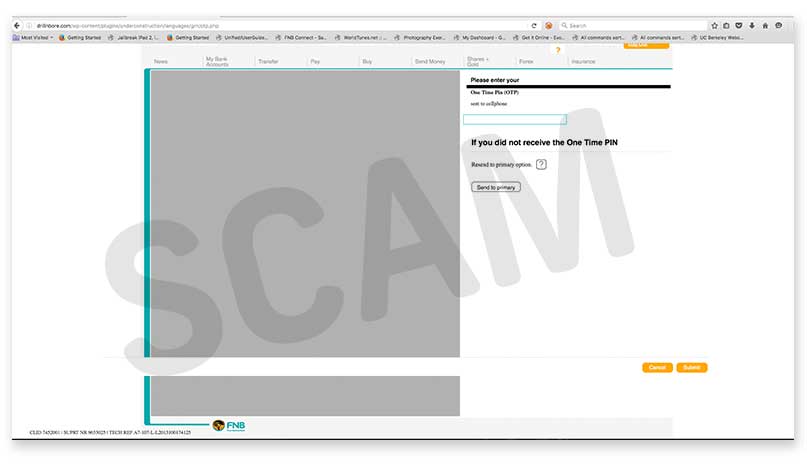
4. When you enter your details on these screens, the fraudsters will be in a position to access your banking profile.
Remember, FNB will NEVER ask for your username, password or PIN in an email, SMS or phone call. Never select a link to our website that was sent via email. Always type in FNB's web address. Report fraud on 087 575 9444.

1. You will receive an email informing you that your OTP service has successfully been deactivated. Fraudsters provide a link in the email for you to re-activate the OTP service.

2. When you select the link in the email, you will be redirected to a fake website that mimics fnb.co.za. In an attempt to steal your banking details you will be requested to login.

3. You will then be presented with a second login screen requesting your OTP (One Time PIN).

4. Another login screen will request your card number and ATM PIN.

5. When you enter your details on these screens, the fraudsters will be in a position to access your banking profile.
Remember, FNB will NEVER ask for your username, password or PIN in an email, SMS or phone call. Never select a link to our website that was sent via email. Always type in FNB's web address. Report fraud on 087 575 9444.

Fraudsters are notorious for sending fake emails or set up fake websites that mimics the pages of trusted companies.
These emails often request you to verify your online banking details or email address via a link (see example below).

1. What happens if you do select the phishing link
You will be presented with an account verification screen requesting you to enter your personal details.

2. When you accept the terms and conditions you will be presented with a screen notifying you that your data has been submitted successfully.

Remember, FNB will NEVER ask for your personal details (e.g. your username, password or PIN) in an email, SMS or phone call. Never select a link to our website via email.
When visiting the FNB Online Banking website, always type in the full web address.
Report fraud on 087 575 9444.

1. You will receive an email informing you that you have received a payment. You will be requested to download the payment notification in PDF format by selecting the link in the email.

2. You will receive an email informing you that you have received a payment. You will be requested to download the payment notification in PDF format by selecting the link in the email.

3. Next, you will be presented with a second screen informing you that you have entered your password incorrectly. In the meantime, the fraudsters login to your account with the details they have intercepted and start transacting on your account.

Remember, FNB will NEVER ask for your personal details (e.g. your username, password or PIN) in an email, SMS or phone call. Never select a link to our website via email.
When visiting the FNB Online Banking website, always type in the full web address.
Report fraud on 087 575 9444.

1. You will receive an email informing you of a payment made into your account. Fraudsters provide a link in the email for you to view the source of payment.

2. When you select the link in the email, you will be redirected to a fake website that mimics fnb.co.za. In an attempt to steal your banking details you will be requested to login.

3. You will then be presented with a second screen requesting your OTP (One Time PIN).

4. When you enter your details on these screens, the fraudsters will be in a position to access your banking profile.
Remember, FNB will NEVER ask for your username, password or PIN in an email, SMS or phone call.
Never select a link to our website that was sent via email. Always type in FNB's web address.
Report fraud on 087 575 9444.

Be aware of emails or SMSs requesting you to select a link that will direct you to a fake website that mimics fnb.co.za. In an attempt to steal your personal details you will be requested to login to your Online Banking profile using your personal information, i.e. username and password.

Remember, FNB will NEVER ask for your username, password or PIN in an email, SMS or phone call. Never select a link to our website that was sent via email.
When visiting the FNB Online Banking website, always type in the full web address.
Report fraud on 087 575 9444.

Fraudsters are notorious for sending emails, often with attachments purporting to be a payment notification or bank statement (see example below)

1. What happens if you open the attachment
In this case you will be presented with a screen mimicking FNB, where you will be requested to enter your personal details (User ID, password, cell number, etc.)

2. When you submit your details, you will be redirected to the FNB website.
Meanwhile, the fraudsters will be in a position to access your banking profile with the details you have provided.
Remember, FNB will NEVER ask for your personal details (e.g. your username, password or PIN) in an email, SMS or phone call. Never select a link to our website via email.
When visiting the FNB Online Banking website, always type in the full web address.
Report fraud on 087 575 9444.

Fraudsters often set up fake websites that mimic the sign-in pages of trusted companies (see example below):

1.What you can do to verify if this is a fake site or the actual FNB website.
Check the url in the address bar. It must display: https://www.fnb.co.za/
2.What will happen if you enter your personal details.
While you are attempting to login from a phishing home page the fraudsters get hold of your login details. In the meantime, the fraudsters login to your account with the details they have intercepted to finalise the transaction from their side
When visiting the FNB Online Banking website, always type in the full web address. Report fraud on 087 575 9444.

1.You will receive an email informing you of unclaimed eBucks and that your eBucks account has been dormant for some time. Fraudsters provide a link in the email for you to confirm the eBucks.

2.When you select the link in the email, you will be redirected to a fake website that mimics fnb.co.za. In an attempt to steal your banking details you will be requested to login.

3.You will then be presented with a second screen requesting your debit or credit card details.

4.When you enter your details on these screens, the fraudsters will be in a position to access your banking profile.
Remember, FNB will NEVER ask for your username, password or PIN in an email, SMS or phone call. Never select a link to our website that was sent via email. Always type in FNB's web address. Report fraud on 087 575 9444.

You will receive an SMS informing you of a flight purchase debited to you're account. Fraudsters will request you to select a link in the SMS to revise the transaction.
Example:
Dear Customer, Your fNB Account will be debited with R39,780 For Flight Purchase, Your Ref Code is FLTYL34. Please if you didn't make such transaction, kindly go to http://bit.ly/2id4nK7 to revise debit and secure your Online Account. FNB

FNB eBucks P-contest scam

Latest scams
Older
Download PDF payment notification scam
Verify your online account phishing scam
Fake FNB Online Banking website scam
OTP successfully deactivated scam
Internet Banking One Time PIN (OTP) scam
Phishing email - Shopping voucher scam
Phishing email - Online Banking Support
Online banking verification phishing scam
Update your banking details phishing scam

You've subscribed for FNB eBucks P-Contest scam
In an attempt to obtain your personal details (card details, PIN, OTP, etc.) you will be requested to select a link in an email to cancel the debit order and secure your online banking.
When you select this link, you will be presented with a screen requesting your personal information so that the fraudsters can access your banking profile.
Latest scams
Older
Download PDF payment notification scam
Verify your online account phishing scam
Fake FNB Online Banking website scam
OTP successfully deactivated scam
Internet Banking One Time PIN (OTP) scam
Phishing email - Shopping voucher scam
Phishing email - Online Banking Support
Online banking verification phishing scam
Update your banking details phishing scam

Uncovering scams

Fraudsters are notorious for sending emails, often with links or attachments purporting to be a payment notification or bank statement.
Read More
When you select the link in the email, you will be redirected to a fake website that mimics fnb.co.za.
Read More
In an attempt to steal your banking details you will be requested to login/provide personal information/enter your card number/ATM pin.

When you enter your details on these screens, the fraudsters will be in a position to access your banking profile.

Remember, FNB will NEVER ask for your username, password or PIN in an email, SMS or phone call. Never select a link to our website that was sent via email. Always type in FNB's web address. Report fraud on 087 575 9444.


